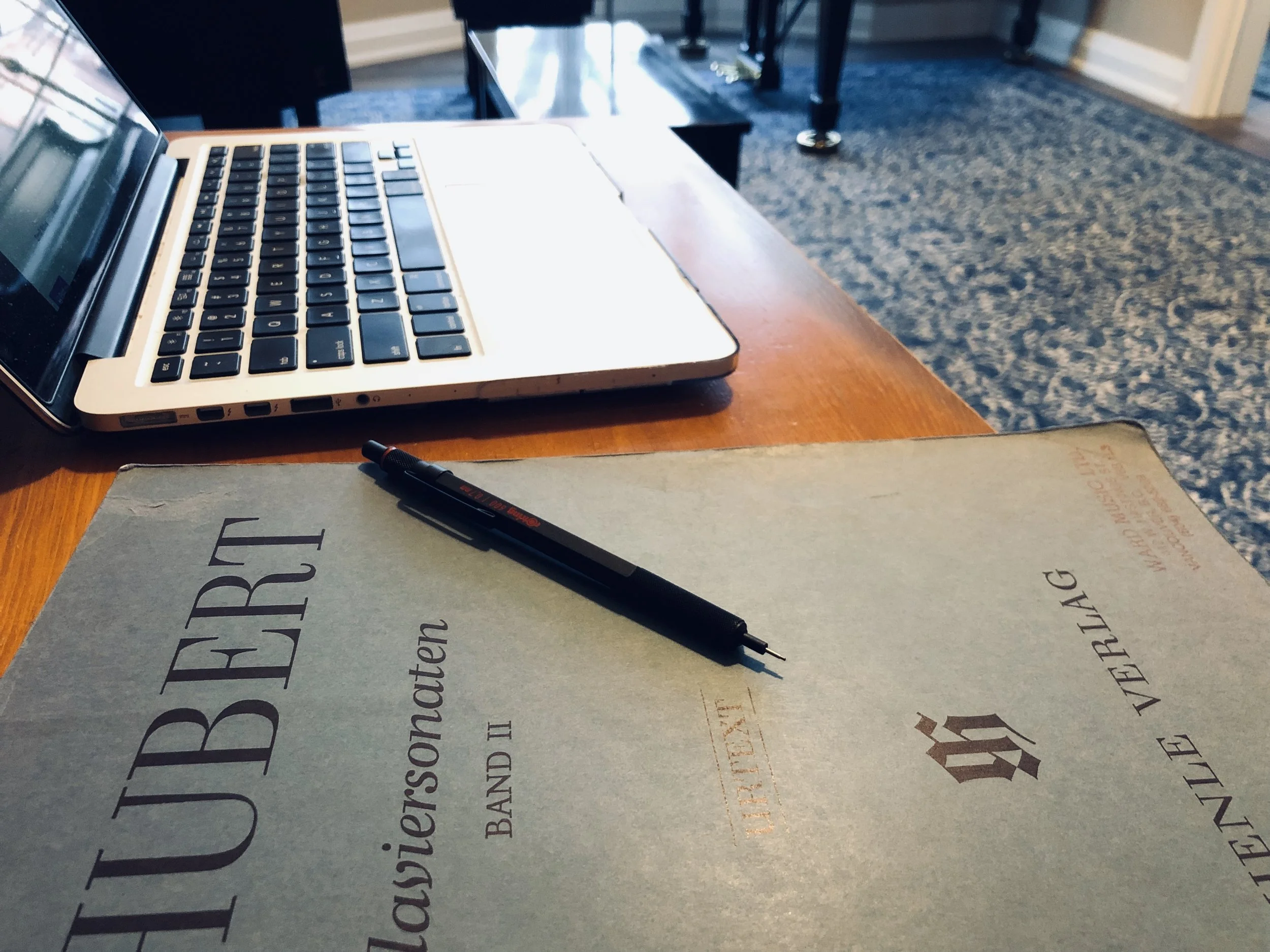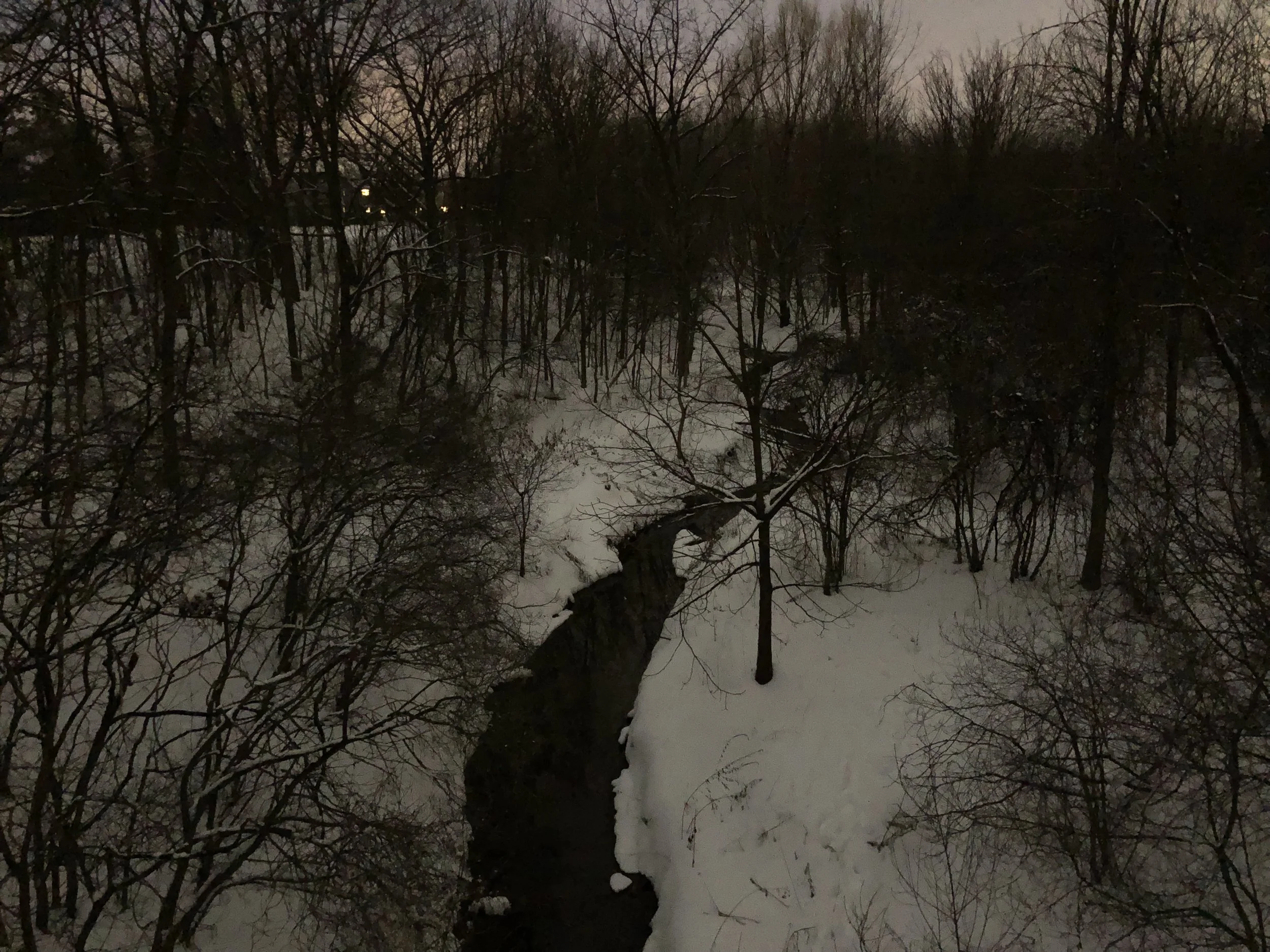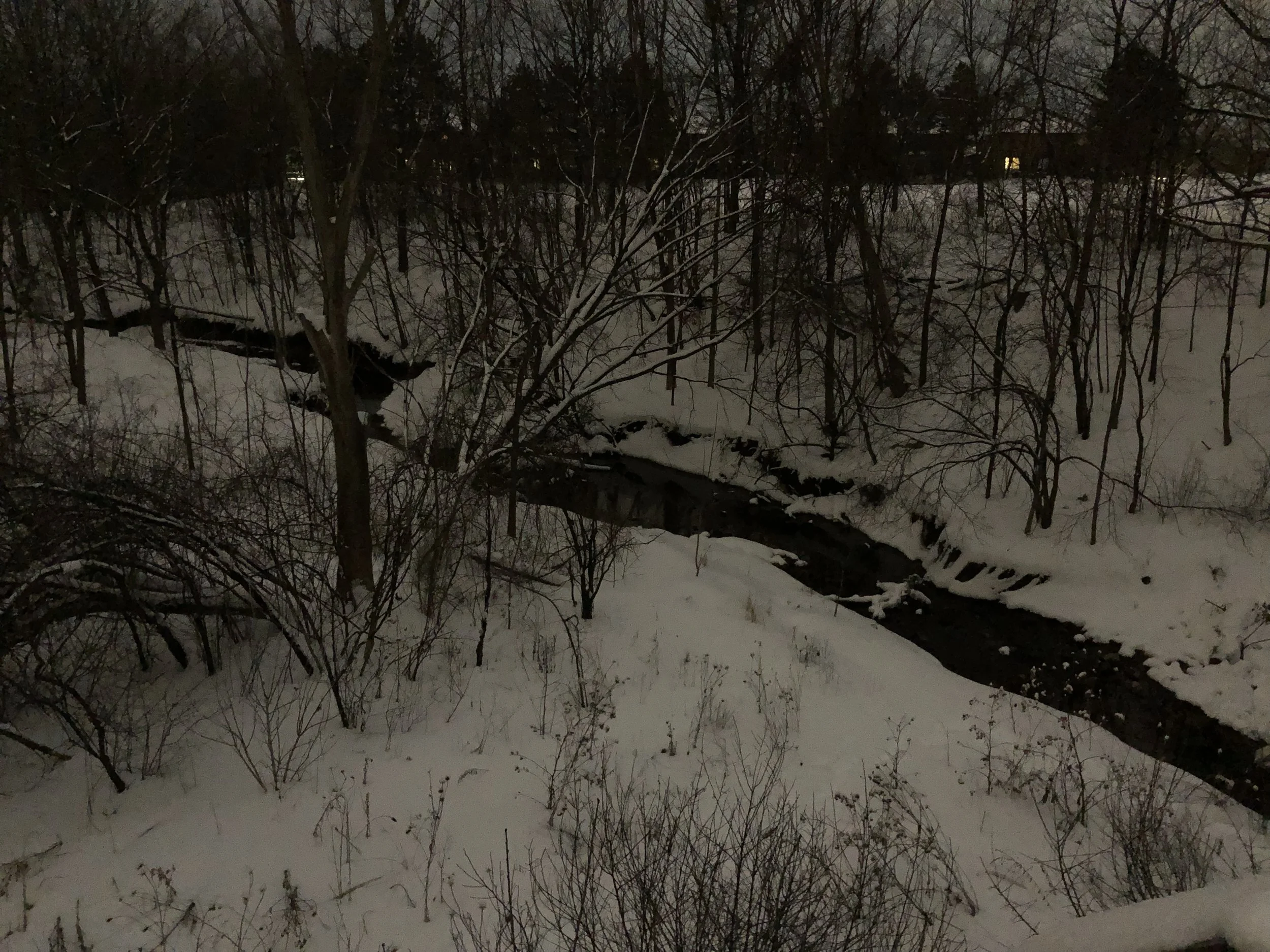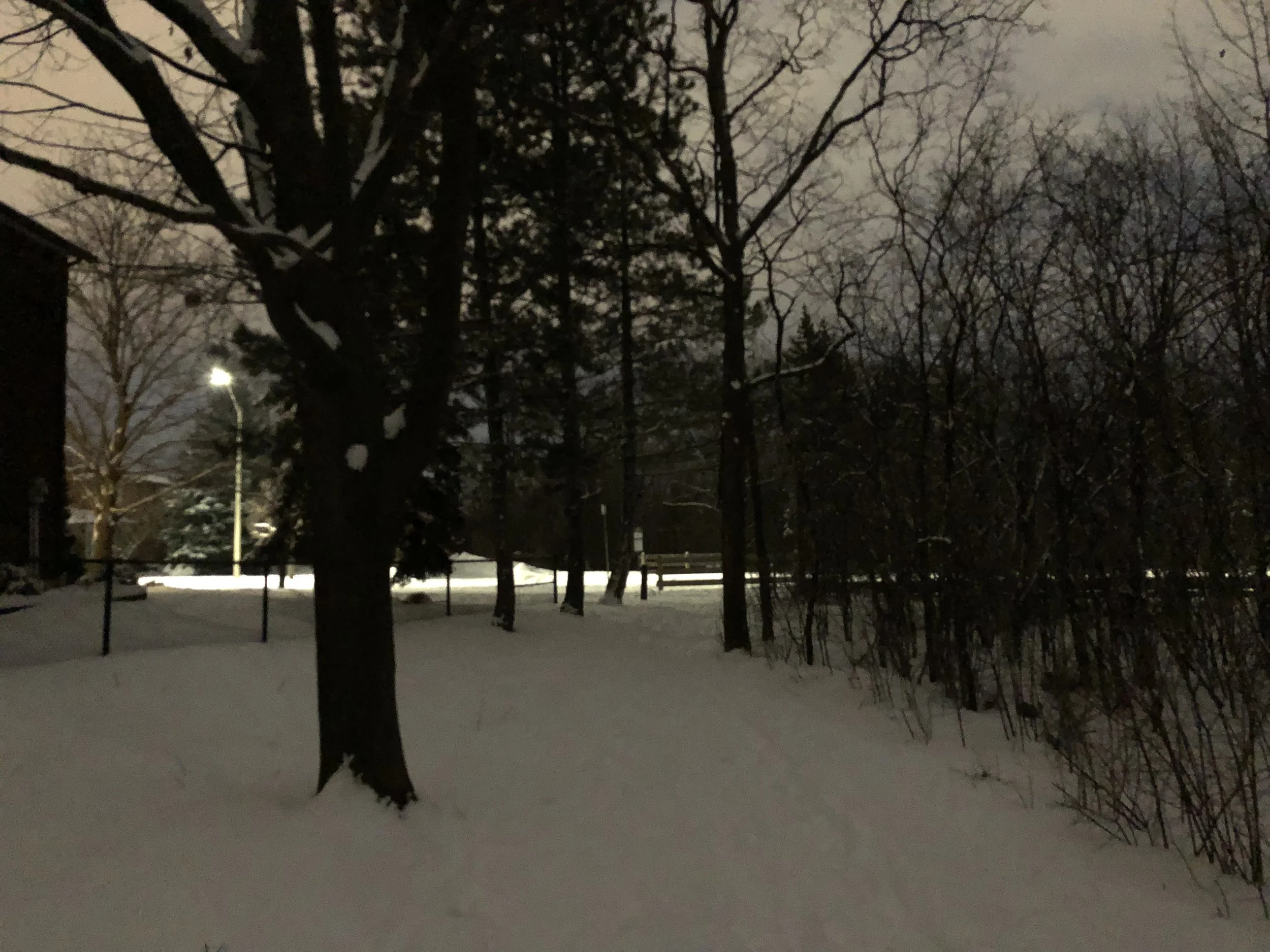Last year I published a list of my favorite blogs that reflected some of my picks for the best independent writing on the web. This year the selection grows by one, with several new additions. Although the material from these writers is highly varied, a common theme tends to dominate: honest, straightforward writing from authentic minds, presented in a clean, clutter-free layout, emphasizing ideas rather than hard-selling a product, and broad enough in scope so that people outside their field would be interested in what they have to say.
Brain Pickings - Maria Popova reads a lot of books. More than that, she crafts the ideas of authors and artists into fascinating blog posts that make you want to dig deeper into the literary, cultural, and scientific worlds.
CJ Chilvers - A writer and photographer from Chicago who writes about creativity, technology best practices, and everything in between. His ideas on newsletters helped me greatly when I launched my own last year.
The Cramped - Patrick Rhone’s blog about the pleasures of writing with analog tools, and how rediscovery of pen and paper can help to jumpstart your creative process.
Cross-Eyed Pianist - Frances Wilson looks at the pianistic life with a special emphasis on the development of the amateur pianist. I particularly like the perspectives of her frequent guest bloggers.
Cultural Offering - Kurt Harden writes about family life, public affairs, art, literature and the pleasures of the table.
Daring Fireball - John Gruber is mostly known for his web projects (Markdown!) and The Talk Show podcast, but his blog casts a wider net with his curation of tech news and current events.
Derek Sivers - Derek founded CD Baby in 1997, selling it just over 10 years later. His unique perspectives on personal development are offered with “a minimalist desire for only what’s needed.”
Execupundit - Michael Wade is a consultant who writes about leadership, management, ethics, and life. He also understands the importance of process and why we need to find beautiful things.
Kottke - Jason is one of the OG bloggers from over 20 years ago, and still one of the finest purveyors of hypertext products.
Marginal Revolution - Economists Tyler Cowan and Alex Tabarrok offer not just a first-rate economics blog, but one of the most balanced news sites on the web.
Melanie Spanswick - Melanie writes about the art of practicing the piano, education, and musical culture. A must-read for pianists.
The Newsprint - Josh Ginter’s blog is memorable not just for its stunning photos, tech and gear reviews, but for his varied curation of Fresh Links from around the web.
Nicholas Bate - Nicholas’ words of wisdom are offered in short, digestible posts, but their impact can be profound.
Patrick Rhone - A lovely quiet street of the internet to restore sanity in an overstimulated world. In Patrick’s words: “It’s not about stuff, really. It’s about the stuff behind the stuff.”
Sandow - Greg Sandow looks at issues at play in the world of classical music and how it needs to grow (or grow up) in order to survive.
The Sovereign Professional - The freelance world has its attractions but is not without downside. This is what you need to read in order to stay grounded in a world of chaos and entitlement.
Study Hacks - Cal Newport’s long-running blog started out as a site to help college students with study skills. Since then it has grown to become the centre of the digital minimalism community in a world where technology has made it increasingly challenging to maintain focus.
Susan Eichhorn Young - Susan’s authentic voice is a beacon for those of us in the performing arts. Her kind but firm advice points of towards an artistic life filled with discovery, intention, and a growth mindset.
Three Star Leadership - Ideas, strategies, and leadership reading curated from around the web by Wally Bock.
Thanks for reading and I look forward to putting together the list of 20 in another year. What blogs have I missed? Leave a comment and share your favourites!
(Image courtesy of Aaron Thomas)